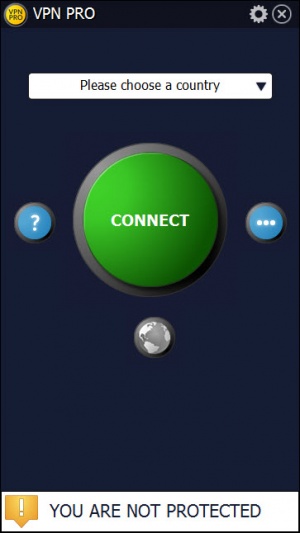VPN Pro
1.4.0
Size: 5.5 GB
Downloads: 42694
Platform: Windows (All Versions)
VPN Pro encrypts your internet connection with a 1024-bit key, thus protecting against hackers, trackers, and any would-be snoopers. On top of that, VPN Pro hides your real IP address and changes it to something else. For example: if you connect to a VPN server in the UK, your real IP address will be changed with an IP address from the UK. By hiding your real IP address, you will be able to access websites and watch videos that aren’t available in your region.
According to Innovative Solutions, the developer behind VPN Pro, this application is compatible with both 32- as well as 64-bit versions of Windows 10, Windows 8 or 8.1, Windows 7, and Windows Vista. To get VPN Pro up and running on a Windows-powered PC you’ll have to complete a standard installation procedure: download a setup wizard, run it, follow the instructions.
Since Innovative Solutions is a Romanian company, VPN Pro’s interface is available in English and Romanian. The main two elements on the interface are the large Connect button and the dropdown menu at the top, which lets you connect to VPN servers located in multiple countries around the world.
Using VPN Pro is a very straightforward process. Step 1, launch the VPN application. Step 2, pick a VPN server. Step 3, click the connect button and wait for the connection to be established. Once you’re done with that, you can go ahead and surf the web safe in the knowledge that you’re using an encrypted connection that protects against snoopers. And since your real IP address has been replaced with something else, you’ll be able to access websites that aren’t available in your region.
As you can see from the Quick Look video that accompanies this article, something went wrong when I connected to a server in the US and my new IP wasn’t from the US, it was from the Netherlands. Furthermore, the connection to the US server was painfully slow. Switching to a server in the UK fixed the IP issue and provided faster internet speeds – but nowhere near as fast as my regular internet connection.
VPN Pro is free software.
VPN Pro is free and works just like a VPN application should: it hides your real IP address and lets you surf the web on an encrypted connection. Unfortunately, some servers are painfully slow and some don’t work at all.
Pros
VPN Pro is compatible with any Windows edition from Vista to 10 (32- as well as 64-bit editions); installing VPN Pro on a Windows PC takes little time and effort. VPN Pro encrypts your connection and hides your real IP address. There are tons of VPN servers to choose from. VPN Pro is free.
Cons
Some VPN servers are very slow and some don’t work at all. Very few settings to play with.
VPN Pro
1.4.0
Download
VPN Pro Awards

VPN Pro Editor’s Review Rating
VPN Pro has been reviewed by George Norman on 09 Jun 2017. Based on the user interface, features and complexity, Findmysoft has rated VPN Pro 3 out of 5 stars, naming it Very Good